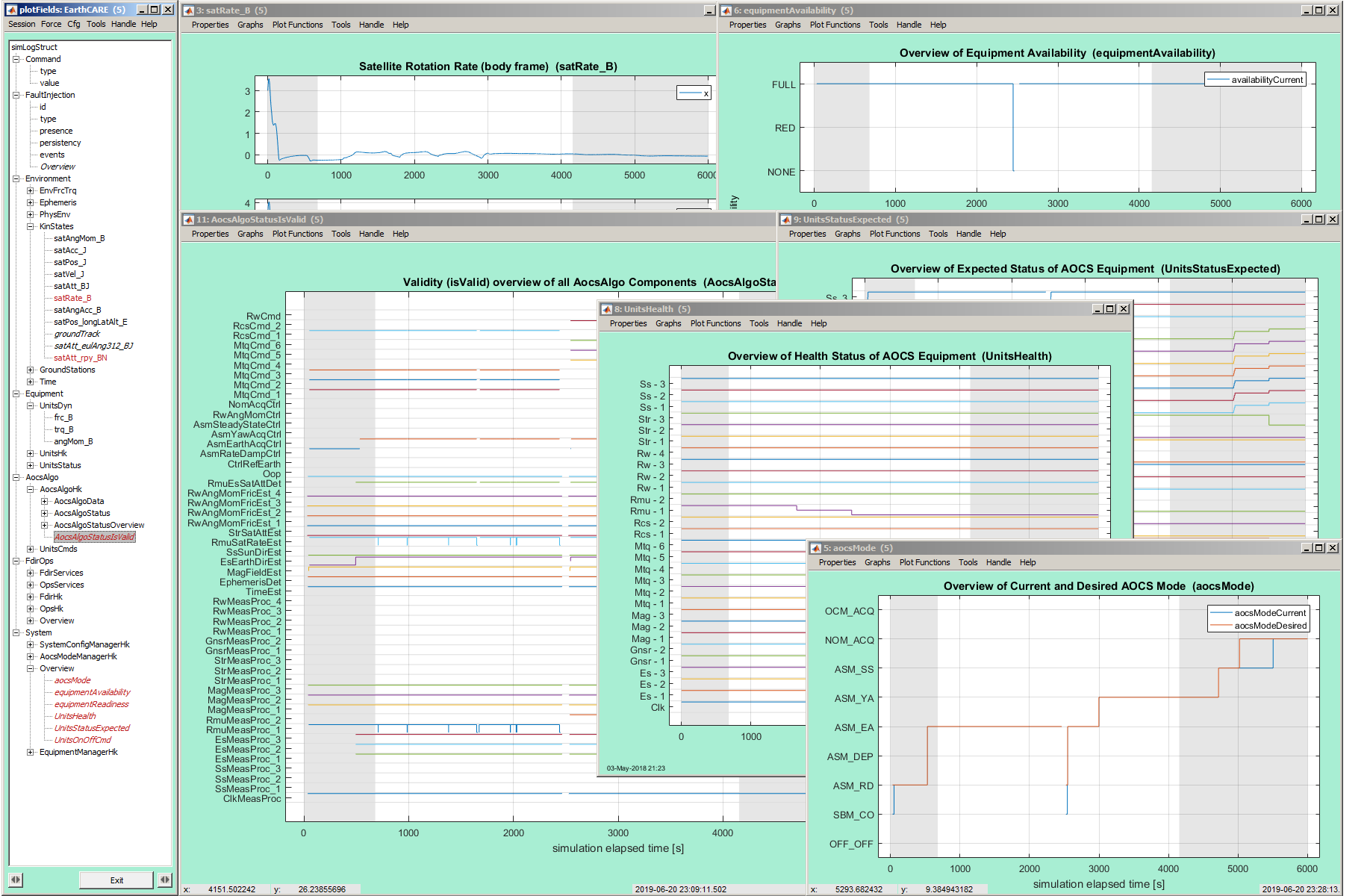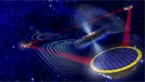GAFE Simulator
The GAFE Simulator is a time domain simulator, which supports the approach of FDIR design and validation as described in the GAFE Methodology. It provides the following main features:
- Fits outcome of Structural Analysis in form of functional behaviour and terminology
-
Fully data-driven configuration, including
- FDIR, OPS, System, AOCS Algorithms configuration
- Equipment instantiation (number of units and their individual parametrisation)
-
Provides libraries for
- AOCS Algorithmic Components
- Equipment (Actuators, Sensors, Non-AOCS devices)
- Programmers interface for new AOCS Algorithmic Components and new Equipment
- Full observability and logging of all relevant information
- Logging data preconditioning and visualisation
- Monte-Carlo capability
The breakdown into Modules and their main tasks in the frame of FDIR gives a good overview about the included functionality:
-
System
-
System Configuration Manager
- manages current system configuration (system state, processor module, avionic chain) from a list of possible (user defined) system configurations
- distribution to Equipment Manager, AOCS Mode Manager, AOCS Algorithms, FDIR/OPS
- models reboot delay of the on-board computer
- defines AOCS mode and Equipment power cycle at wake-up
- defines source and usage of context information
- enables/disables FDIR
-
Equipment Manager
- selection and activation/deactivation of AOCS units currently required
- keeps unit's health status
- informs about overall status of equipment required for current and desired AOCS mode
-
AOCS Mode Manager
- manages AOCS main modes and submodes
- gets inputs from OPS PUS Services (monitoring positive AOCS Algorithms flags) and from ground (TCs)
- distributes to Equipment Manager, FDIR/OPS and AOCS Algorithms
-
System Configuration Manager
-
FDIR/OPS PUS Services
- provides parameter monitoring and functional monitoring with the same parameterization and behaviour as PUS Services 12 and 142 (private)
- applied for FDIR purposes
- slightly enhanced to be also used for OPS (!) purposes (e.g. for switching AOCS modes)
-
AOCS Algorithms
- gets HK inputs from Equipment
- is subdivided into AOCS Algorithmic Components which defines modularity
-
follows standardized interface and design rules for Components
- provides standard validity flags from one Component to the next to allow clear functional chains and blocks propagation of “problems”
- each Component delivers its specific status information about invalidities, checks and positive events (used by FDIR/OPS)
- clean and simple way to declare and set states
-
generates overall AOCS Algorithms automatically based on user parametric configuration of Components handling
- Components activation/deactivation for specified modes
- Components handling of sample rates and offset, outputs and states hold and reset
- Overall states handling to allow context information usage driven by System
-
provides this preset of AOCS Algorithmic Components
- Measurement processing for: Magnetometer, Earth Sensor, Sun Sensor, Startracker, GNSR, Lidar, Camera, Clock, Reaction Wheels
- Determination functions for: Satellite attitude and rate, Earth direction, Sun direction, Magnetic field and rate, Orbit (OOP), Earth ephemeris, Relative position and orbital elements (to target), Reaction Wheel friction estimation, etc.
- Controller for: Rate Damping, Attitude Acquisition and Safe Mode, Nominal Mode, ...
- Actuator Commanding for: Magnetorquers, Reaction Wheels, Reaction Control Systems (Thrusters)
-
Equipment Models subdivided into
-
Generic model part common to all equipment
- Mini-State-Machine (on, off, full performance, degraded performance)
- Error injection (Stale data, drift, noise increase, bias)
-
Specific part, belonging to this type of Equipment:
- with the specific algorithm for the main functionality of this equipment
- Sensors available: Magnetometer, Earth Sensor, Sun Sensor, Startracker, GNSR, Lidar, Camera, Accelerometer, Clock
- Actuators available: Magnetorquer, Reaction Wheels, Reaction Control System (Thrusters)
- Additional: Solar Array Drive Mechanism (SADM), Antenna Pointing Mechanism
-
Generic model part common to all equipment
-
Classical Environment simulation with
- Position and Attitude Integrators
- Earth rotation, Equation of equinoxes and time, Nutation, Precession
- Gravity and Magnetic field model of higher order
- Different atmospheric models, Solar pressure, Gravity disturbance of Sun and Moon, Gravity gradient, Residual magnetic moment
- Satellite modelling as point or as sphere or with faces
- Using Terrestrial time (TT) and UTC
See below the top-level architecture in which the Modules described above are implemented
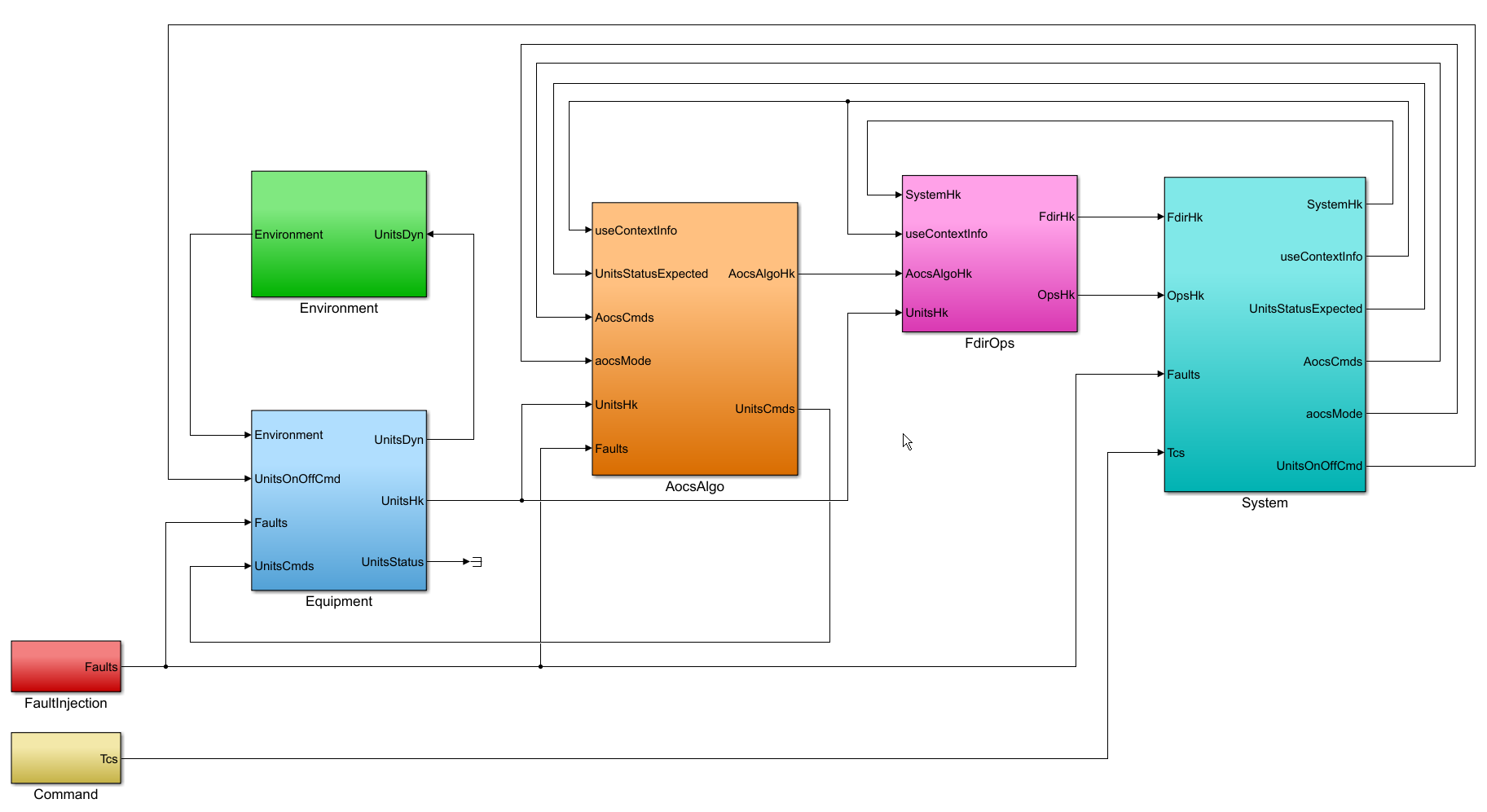
After running simulations whether single or in batch, the logging data is available for the user either for further post-processing or for simple data visualization and inspection.
The picture below visualizes a typical session for visualization and inspection: